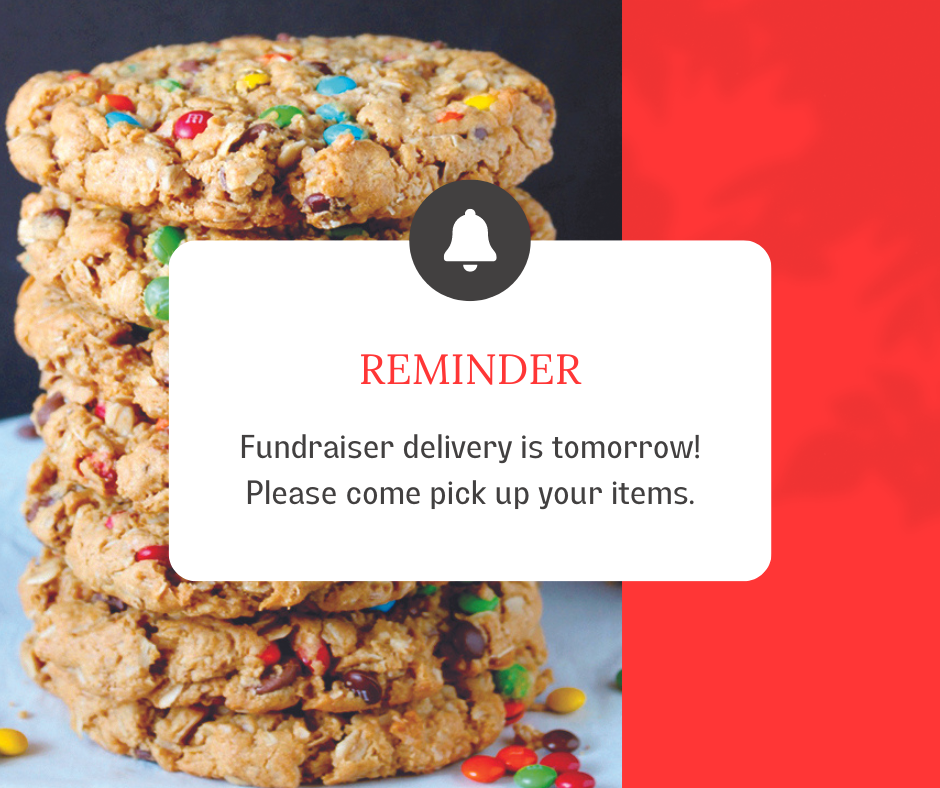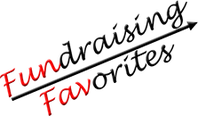Everything you need for a successful fundraiser is provided below! The more you REMIND, SHARE, POST and PUMP UP your sellers, the more successful your fundraiser will be.
Social Media Posts
Save these images and add to your facebook post to grab your group member's attention. You can add any additional details like specific dates, times, and reasons you are raising money to the text portion of your post.
- Post the first image the week your fundraiser begins.
- Post the second image the day before orders are due.
- Post the final image the day before delivery.
Website Banner Ad
Upload the below image to your group website to advertise your sale!
Kick Off Email Template
The attached kick off email template should be sent the week your sale begins. Please fill in the blanks with the details for your group.
Kick Off Outline
Not sure what exactly to cover when you hand out packets? Follow this outline! The most important thing is that your sellers understand WHY you are raising money and the importance of participating. Make it fun!
Online Shopping Link
You can access the online store from the link below. You will need your Organization ID from your parent letter or contact us if you cannot find it. Seller MUST register before they are able to send a link out to customers to shop.
For the Group Leader Dashboard - Your Fundraising Coordinator will provide username and password after your sale begins.
For the Group Leader Dashboard - Your Fundraising Coordinator will provide username and password after your sale begins.
Fundraiser Totals Website
Your fundraising coordinator will email you instructions for entering totals as well as your username and password towards the end of your sale. If you need this information or need help, contact us anytime. The link to the website to enter your totals is below. Just click new student, add each seller's order, and then click submit at the end. You will not be able to edit your entries once you have clicked submit. Call or email to make changes.